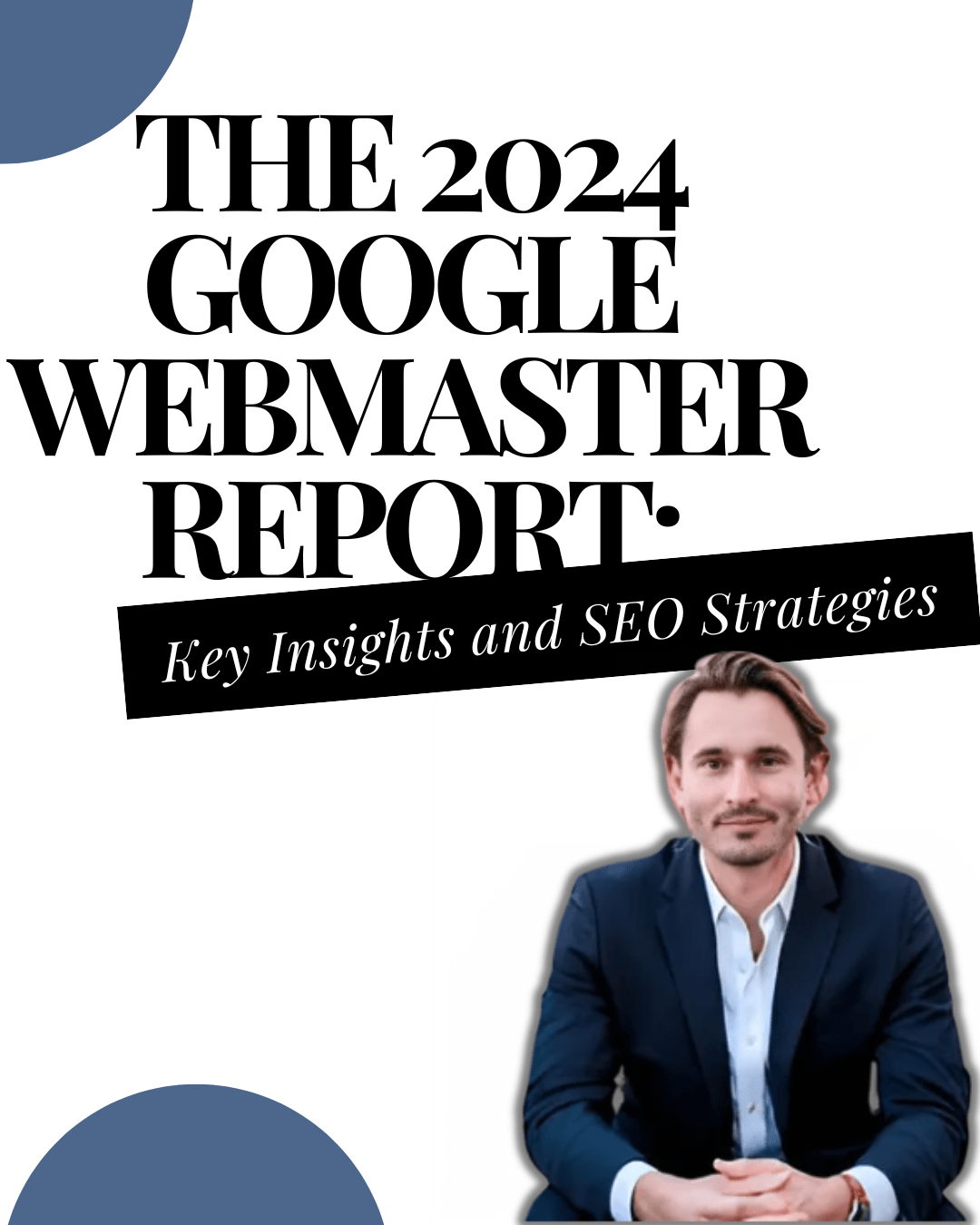I’ll keep things short and sweet – no unnecessarily long intro:
- From your Google Analytics home screen, click “Admin” in the bottom left
- Click “Account Access Management”
- Click the blue “+” in the top right
- Click “Add users”
- In the email address field type in the email address of the person you want to give access
- Select the role you would like to provide the person (I usually ask for Editor at a minimum to be able to complete configurations of the account – if you have any questions about this please reach out!)
- Click “Add” in the top right
There you go! It’s as simple as that! It will send an access invitation to the email address you typed in Step 5. Once that person accepts, they will have access to your Google Analytics account!
If you have any questions or comments, please feel to reach out to me directly!