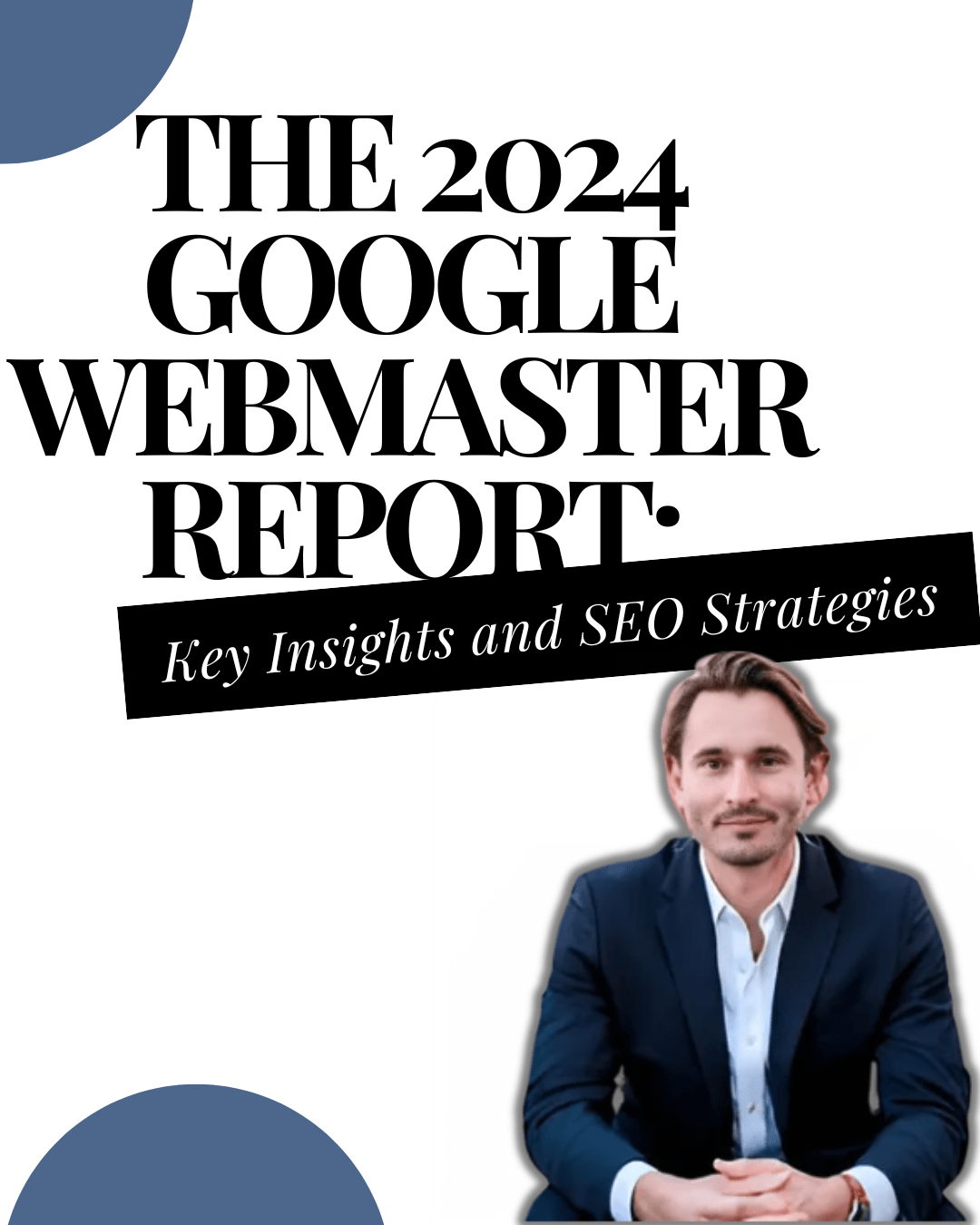Around 55% of websites use Google Analytics, but not all of them have checked their email yet. You might have received an email saying Google Analytics is going away, but the good news is you do not have to panic. If you take action, you can continue using marketing analytics for your business.
Google Universal Analytics has been an invaluable tool for many businesses, helping them understand user behavior, track online traffic, and improve search engine optimization (SEO). Thankfully, the changes are only a Google Analytics migration to the Google Analytics 4 (GA4) system. However, you need to take action to get this update.
Read on for everything you need to know about GA4 and why now is the time to make the switch.
What Is Google Analytics 4?
Google Analytics will stop collecting data on July 1st, 2023. After this time, Google Analytics 4 will take the steering wheel for digital marketing analytics. GA4 is the Google Analytics update, which was first introduced in 2020.
After July 1st, 2023, you will have six months to access historical data before Google Universal Analytics officially retires. So, then what? If you want to continue collecting marketing analytics, you need to make the switch to GA4.
Why Is Google Analytics Changing?
The main reason for the Google Analytics update is user behavior and privacy standards. Now more than ever, privacy is an important consideration for all technology users.
Plus, technology continues to advance rapidly, which GA4 is designed to manage. For example, it is designed to measure apps, uses artificial intelligence (AI), and is intended to be more flexible to meet changing digital marketing needs.
Google Analytics vs. Google Analytics 4
It is helpful to know the differences between Google Universal Analytics to understand why the switch is happening and why you should start your website’s migration now.
Google Analytics collects data based on page views, which it groups into sessions and hits. It uses first and third-party cookies to do this.
If you want a measurement for a specific interaction, you need to create event tracking. And you also need to set up for mobile app users, including setting up platform tracking. Google Analytics 4 makes these processes more straightforward, with several differences to note.
Google Analytics 4 Differences
There are several differences with Google Analytics 4, which make marketing analytics more flexible for users and meets evolving technical needs. It addresses privacy requirements, no longer focusing on sessions.
Instead, Google Analytics 4 can measure different types of interactions, known as events on the platform. You no longer have to worry about manually setting up these events, which makes the process of marketing analytics easier!
Measurements GA4 recognizes include:
- In-site searches
- Video engagement
- Downloads
- Page views
- Clicks to external links
You no longer have to use tag manager or take extra steps to follow your site users’ journeys. The GA4 platform also looks different from Google Universal Analytics.
GA4 will combine all web data and will be a blank slate; you will not be able to view historical Google Analytics data on it; instead, you will have to export old data and view it on a different platform.
Some key features of Google Analytics will also change, such as bounce rates. GA4 will focus on engagement rate instead, which measures sessions that have multiple views, a conversion, or last longer than ten seconds. GA4 no longer uses third-party cookies, instead focusing on first-party.
GA4 Advantages
People do not like change for many reasons, and it is no different when it comes to digital platform changes, such as Google Analytics. However, the advantages of GA4 will benefit your marketing analytics in a variety of ways:
- More precise reporting and advanced analytics
- AI technology
- Privacy and consent settings
- Audience building
- BigQuery data export
- Cross-device and platform measurements
Measuring interactions on different devices and platforms is much simpler with GA4. You also can generate more precise reporting, with the ability to analyze analytics in greater detail. You can customize your audience based on interactions or use consent mode to work with data protection regulations.
With GA4 also comes powerful AI technology, which helps with accurate reporting. The BigQuery data export is free for all users on the GA4 platform.
Why Switch to Google Analytics 4 Now?
Have you been putting off switching to Google Analytics 4, or are you just learning about this change? Do not wait until the deadline to make the switch, as it takes some work. It is better to make the switch now for various reasons, including:
- Get used to the platform
- Understand engagement rate and other new features
- Have time to back up your data
- Master new marketing analytics
If you make the switch now, you will have time to adjust to the new marketing analytics, such as understanding how engagement rate differs from bounce rate. The new system will take time to understand, so you should move your property (website) over now. By the time July 2023 rolls around, you will be ahead of many competitors who have avoided the Google Analytics update and are in new territory.
Making the switch now gives you the time to back up your data and make a Google Analytics migration plan. Be sure to consider the following:
- Setting up properties for all domains, including apps
- Deciding what tracking and custom metrics you want to set up
- Setting up e-commerce tracking if required
- Connecting different external platforms
You can integrate platforms such as Google Search Console, Google Ads, and BigQuery, which all aid your digital marketing strategy. Take the time to set up the tracking you require on the new GA4 platform, including what you tracked on Google Universal Analytics.
How to Master Marketing Analytics
Making the switch from Google Analytics to GA4 does not have to be complicated. Google provides setup assistance for the Google Analytics update, or you can get further assistance to help master your marketing analytics.
Matt Kundo Digital Marketing (MKDM) is here to help you switch to GA4. We also provide other digital marketing services to help your business thrive. Book a chat to learn more.